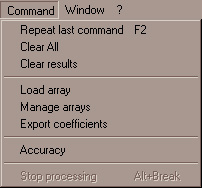
In Calc window this menu contains the following items.
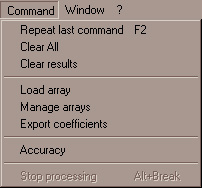
Repeat Last Command re-executes the command line containing cursor.
Clear All removes all variable definitions and clears all window zones.
Clear Results clears Result Zone of the window.
Load array loads numerical data from a file
Manage arrays lists all loaded arrays and allows to examine numerical data
Export coefficients creates a file with spline coefficients
Accuracy allows to change number of digits in figures output
Stop Processing breaks long calculation. Normally this item is disabled.
In Graph Window this menu contains the following items.
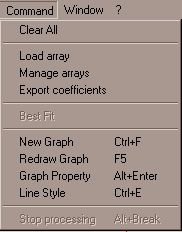
Clear All removes all graphs definitions and clears Plotting Zone.
Load array loads numerical data from a file
Manage arrays lists all loaded arrays and allows to examine numerical data
Export coefficients creates a file with spline coefficients
Best Fit adjust the scale automatically to show all array points
New Graph launches Graph Type dialog to start defining new graph. The same can be done by double-clicking any free space of Graph Definition Zone.
Redraw Graph redraws all defined graphs. The command is useful after you have cleared some graphs which could cause breaks in the remaining curves.
Graph Property launches Graph Property dialog. The same can be done by double-clicking free space of Graph Window.
Line Style launches Line Style dialog, which allows to select color, type and width of graph line. The same can be done by double-clicking the line.
Stop Processing interrupts long plotting. Normally this item is disabled.