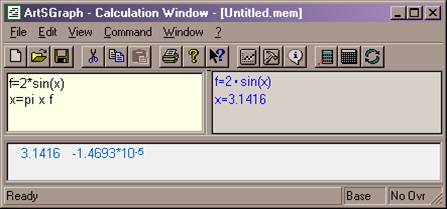
Calc Window has 3 zones: Entry Zone, Variables Zone and Result Zone. Initially they occupy respectively upper-left, right and lower-left parts of Calc window. You can resize zones and rearrange them by drugging or right-clicking zone splitters.
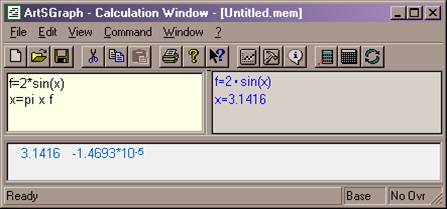
You type in your commands in Entry Zone. ArtSGraph executes commands and displays results in two other zones. Results of evaluations appear in Result Zone, top-down one after another. Results of assignments appear in Variables Zone.
The window has menu, toolbar and status line. Menu and toolbar are used to perform various operations. Status line reminds of details of operations being executed.