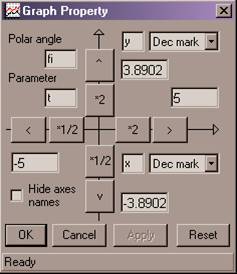
You can change properties of Plotting Zone using Graph Property window.
To open this window select Command -> Graph Property from menu or press Alt+Enter or just double-click on a free space of the zone.
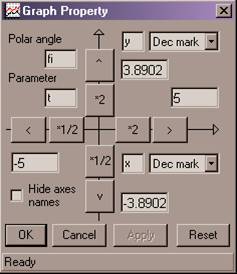
Adjust Zone settings, as described in the next items.
Click
OK to apply new properties and close Graph Property window
Apply to apply new properties without closing the window
Cancel to close the window without applying changes
Reset to restore default settings.