ArtSSave. The Purposes and Advantages.
ArtSSave - application for HPC/PPC devices is intended for backing up/restoring data on these devices.
ArtSSave is based on incremental backup method, i.e. only differences between current and last (previous backup session) state of device will be saved in storage file. This method essentially saves mass storage because duplication of saving data do not occur and also allow you simply restore any previous state of device.
Device's "states" in 1...4 points in time are shown on pic.1. In
these points are made device's backup operations. According to these time
points the size of storage is shown on pic. 2. As the statements indicates the
size of storage increases only on size of differences between current state and
previous (last backup) device's state.
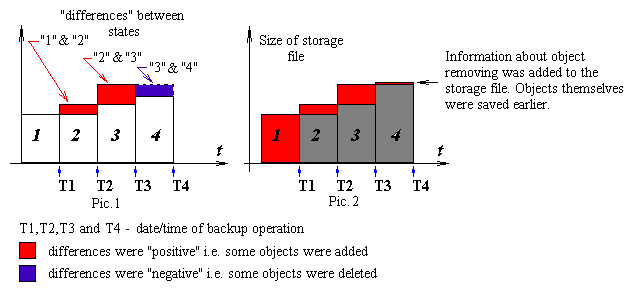
For comparison, on pictures 3 and 4 are shown sizes of backup files and
total size of these files are created by backup program that did not uses
incremental backup method there any state of device is saved in individual
file. Obviously, this program not effectively uses disk space because it
duplicates data that permanently exist on device.
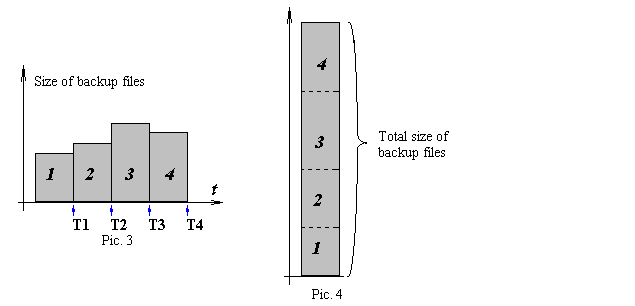
The sample of selective data restoring.
ArtSSave has unique possibility to make selective data restoring which saved in backup copy. In contrast to other "backup/restore applications" (B/RA) that give you possibility to manually select objects to restore, ArtSSave do it automatically and this manner has incontestable advantages. Let us suppose it is necessary to restore some application. This application is in backup file with other data that need no to be restored. In the usual B/RA you need manually select file and directory names, registry keys and values and others, frequently you don't completely know that specific object belong to this application and need to be restored, ArtSSave, contrary to usual B/RA automatically restores ALL objects belongs to specific application.
Demonstrate this on example.
Presuppose you need to remove from device "bad application" and leave
other data that were appear in the device after that application was installed.
And also this "application" could not to be removed by system aids (Control
Panel--Remove Programs).
With regard to recommendations of ArtSSave help we always make backup before
shady application installing.
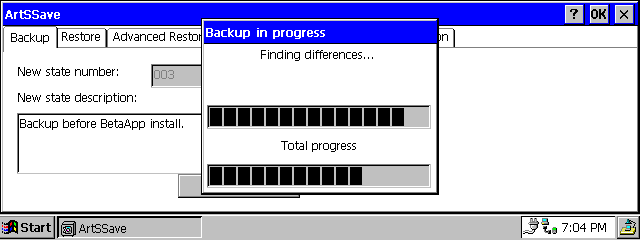
As is shown in picture, there are no differences detected in device after last
backup procedure. Once again point out to distinguishing ArtSSave
feature - never backup data that already backed up.
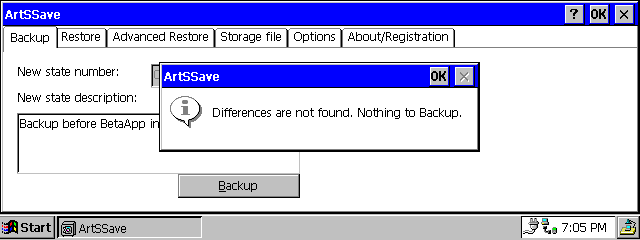
Now we install "BetaApp" program from "Company" vendor.
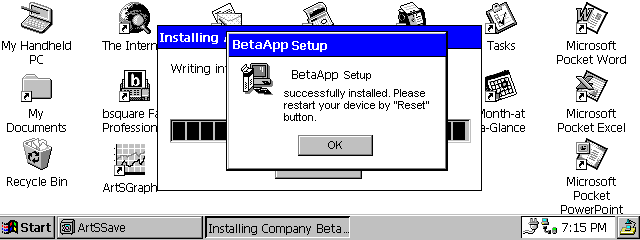
Again to ArtSSave's help recommendation we always make backup after any shady
application installation. We enter appropriate note and press Backup
button. New device state will be saved under State 3 name.
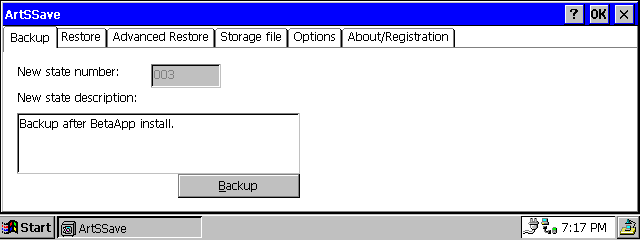
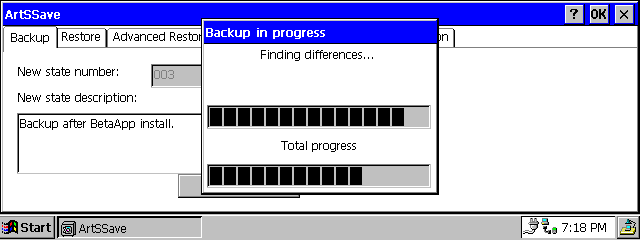
Now we can see objects that are backed up in last session.
- Go to Advanced Restore tab;
- Select State 3 from list;
- Make double tap on this item.
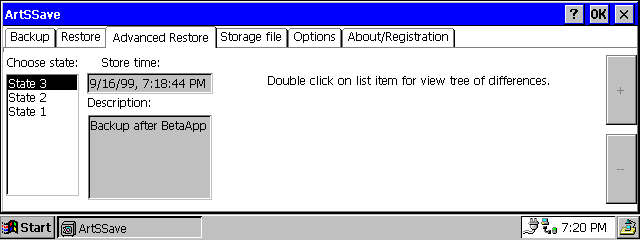
ArtSSave makes tree of differences between selected (State 3) and
previous (State 2) states, i.e. differences between states before and
after "BetaApp" installation.
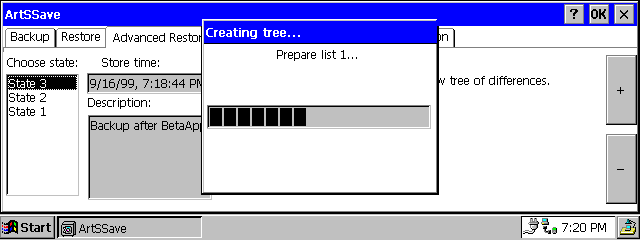
Explore this tree we will see that "BetaApp" installation adds to
device 46 various objects.
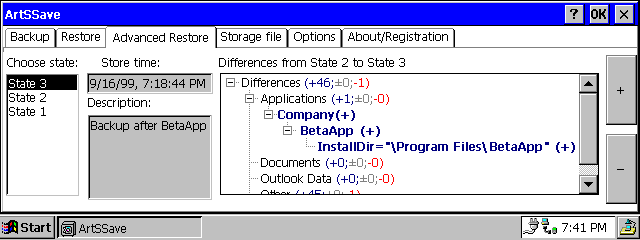
Assume that during the some time we make changes to the device. For example we add
1 document, 2 contacts and 1 task. Only to show changes were added we make new
backup, although this is optionally. New device's state will be saved in State
4.
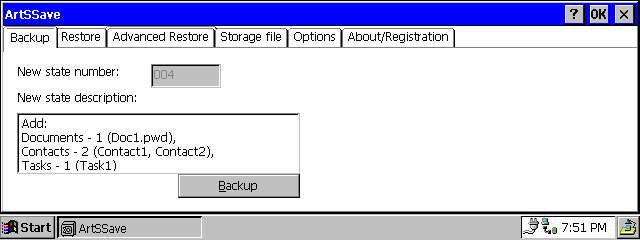
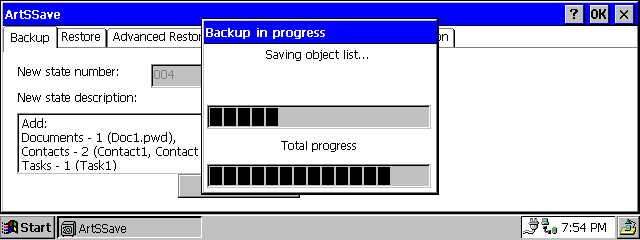
Go to Advanced Restore tab again, select State 4 item and make
double tap on it. We will see ArtSSave saved 4 objects.
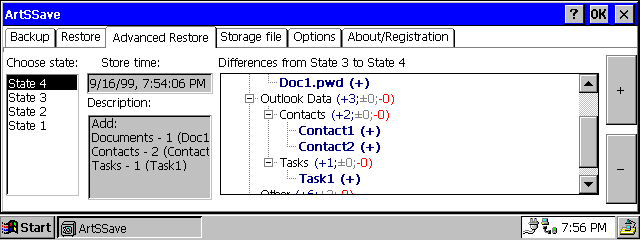
Now we solve our main task - remove from device BetaApp program, but leave
other data. If we attempt to make restore from state State 2, created
before BetaApp installed, of course BetaApp application will be
deleted, but other data that appeared in the device after this state was
created also will be removed. So do following:
- Go to Advanced Restore tab; select State 3 from saved states list and then double tap on it.
- ArtSSave creates tree of differences between selected (State 3) and previous (State 2) state, i.e. before and after "BetaApp" installation.
- Press "Minus" button. This command will remove from current device state all objects shown in that tree, i.e. "BetaApp" will be deleted with all its files, directories, registry entries and other...
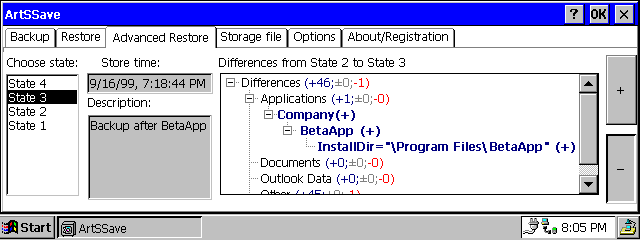
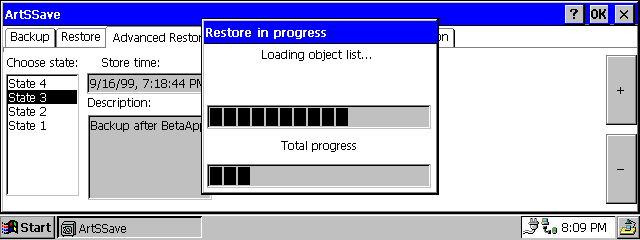
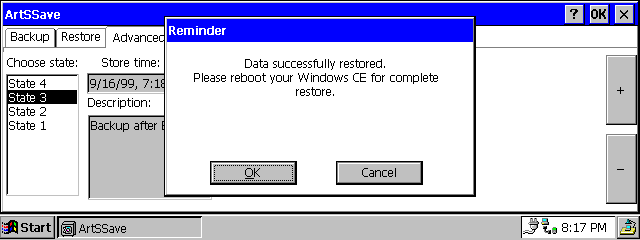
Similarly you may restore previously removed application. In this case you need
press "Plus" button and all differences between two saved
states will be added to the current device state, i.e. only application will be
restored.
The example of device crash recovery.
PPC owner may be interested in this example. As is well known these devices in most cases have not built-in Windows Explorer. So if full device reset occurs, for example because of power supply crush, and user have no possibility to connect device to the desktop computer, he can not restore information even if he has backup copy in memory card. We can do it with ArtSSave.
Open Inbox application and create new message.
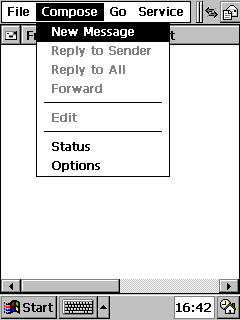
Add attachment.
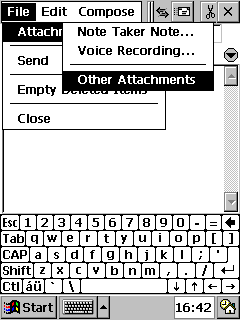
Press "Add file attachment" button to choose a file.
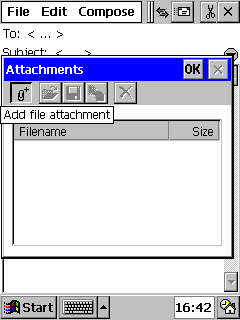
Select artsoft_artsave_agent program from file list.
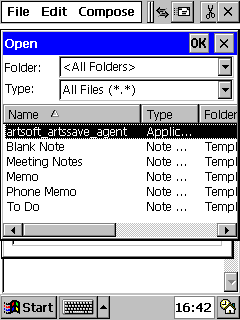
To run artsoft_artsave_agent.exe press "Open attachment"
button.
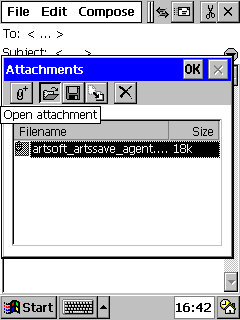
This program automatically runs ArtSSave.
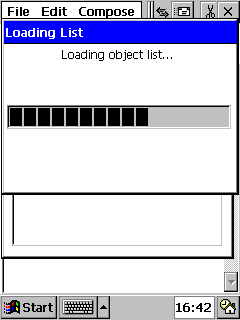
Select appropriate state and make restore operation.
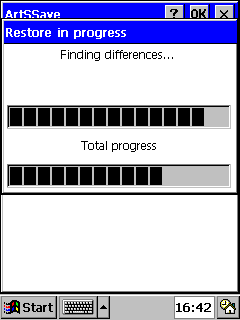
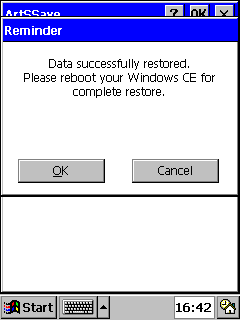
ArtSSave is trademark of ArtSoft. Windows CE
is trademarks of Microsoft Corporation.
©1998-99 ArtSoft (www.artsoft.ru,
info@artsoft.ru)
All rights reserved. This computer program is protected by Russian and
international copyright laws.